Bismillahirrahmanirrahim..
1. Dashboard > Layout > Add a gadget > HTML / Javascript
2. Copy code below and paste in the space ;
<div style=" background-image: url('URL IMG'); top: -10px; width: 100%; left:0px; height: 44px; z-index: 100; position: fixed; background-hover:filter:alpha(opacity=100);"></div>3. Save.
Classic Template / Blogskin
1. Dashboard > Template
2. Ctrl + F <html> or <head>
3. Copy code below ;
<div style=" background-image: url('URL IMG'); top: -10px; width: 100%; left:0px; height: 44px; z-index: 100; position: fixed; background-hover:filter:alpha(opacity=100);"></div>4. Paste after <html> or <head>
5. Preview > Save template.
- Replace URL IMG with your Scalloped Edges Image :)
- change 44 mengikut kesesuaian tinggi Scalloped Edges anda.. Boleh adjust :)
FREEBIES
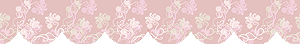
http://media.tumblr.com/tumblr_m1g0j0xnLl1qaik8h.png

http://media.tumblr.com/tumblr_m1g0gvHzv11qaik8h.png
Kalau tak paham boleh komen di post ni atau di tab Ask (ada di sidebar). SERTAKAN SEKALI URL BLOG ANDA YA.
Assalamualaikum
[NI ADALAH AUTOPOST. TUAN BLOG ADA DI ASRAMA, NANTI KALAU BALIK INSYAALLAH SEGALA KOMEN DAN PERTANYAAN AKAN DIJAWAB :) Terima kasih..]






http://aimi-wardina.blogspot.com/2013/01/2nd-giveaway-by-aimi-wardina.html
ReplyDeleteJoin la kalau boleh :)
*sure akak boleh menang :)
Tuto ni niceee ~
ReplyDeletesangat cute. thanks :)
ReplyDeleteKihah :) Amik satu yee, thanks :D
ReplyDeleteTq Qihah!
ReplyDeleteAssalamualaikum.Dah lama cari tuto ni, hehehe btw nk cari scalloped edges (pic lain) kt mana eh?
ReplyDeleteThanks!
akk da try buat..
ReplyDeletemenjadi..
suka..suka..
tq faqhihah..
nice tutor ni kalo sng kak shida guna hehee :D
ReplyDeleteNice tutorial.
ReplyDeletenice tuto , sy guna k TQ.
ReplyDeleteLama dah saya cari tutor nie. Ada pernah terjumpa tutor macam nie jugak, tapi untuk blogskins je. Alhamdulillah, akhirnya saya jumpa jugak. Terima kasih ye adik Kihah sudi buat tutor nie.
ReplyDeletesy gune ye..thank you :)
ReplyDeletei take one eh sis . hee . tQ :)
ReplyDeleteDah jadi.TQ :)
ReplyDeletelawa . haha thanks .jadi ^^
ReplyDelete