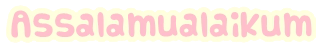
- Dashboard >> Design >> Edit HTML >> TICK EXPAND WIDGET TEMPLATES
- Search kod ]]></b:skin>
- Pastekan kod ini kat atas kod ]]></b:skin>.
</style></head>Tukarkan DIRECT LINK GAMBAR kepada gambar Welcome korang sendiri.
<script language="javascript" type="text/javascript">
/* toggle() checks to see if the images has already been faded
or not and sends the appropriate variables to opacity(); */
function toggle(el,milli) {
// Get the opacity style parameter from the image
var currOpacity = document.getElementById(el).style.opacity;
if(currOpacity != 0) { // if not faded
fade(el, milli, 100, 0);
} else { // else the images is already faded
fade(el, milli, 0, 100);
}
}
/* changeOpacity() uses three different opacity settings to
achieve a cross-browser opacity changing function. This
function can also be used to directly change the opacity
of an element. */
function changeOpacity(el,opacity) {
var image = document.getElementById(el);
// For Mozilla
image.style.MozOpacity = (opacity / 100);
// For IE
image.style.filter = "alpha(opacity=" + opacity + ")";
// For others
image.style.opacity = (opacity / 100);
}
/* fade() will fade the image in or out based on the starting
and ending opacity settings. The speed of the fade is
determined by the variable milli (total time of the fade
in milliseconds)*/
function fade(el,milli,start,end) {
var fadeTime = Math.round(milli/100);
var i = 0; // Fade Timer
// Fade in
if(start < end) {
for(j = start; j <= end; j++) {
// define the expression to be called in setTimeout()
var expr = "changeOpacity('" + el + "'," + j + ")";
var timeout = i * fadeTime;
// setTimeout will call 'expr' after 'timeout' milliseconds
setTimeout(expr,timeout);
i++;
}
}
// Fade out
else if(start > end) {
for(j = start; j >= end; j--) {
var expr = "changeOpacity('" + el + "'," + j + ")";
var timeout = i * fadeTime;
setTimeout(expr,timeout);
i++;
}
}
}
</script>
<div class="input" onClick="javascript:toggle('wise', 3000); this.style.display='none';
document.getElementById('june').style.display=''">
<center><img src="DIRECT LINK GAMBAR"
style="opacity:0.4;filter:alpha(opacity=40)"
onmouseover="this.style.opacity=1;this.filters.alpha.opacity=100"
onmouseout="this.style.opacity=0.7;this.filters.alpha.opacity=40"/></center>
</div>
<div id="wise" style="filter : alpha(opacity=0); -moz-opacity : 0; opacity : 0;">
<div id="june" style="display : none;">
<body>
FREEBIES Time
http://i1227.photobucket.com/albums/ee434/Faqihah_Husni/welcome1.png
http://i1227.photobucket.com/albums/ee434/Faqihah_Husni/welcome2.png
http://i1227.photobucket.com/albums/ee434/Faqihah_Husni/welcome3.png









Saya nak satu ea! Thanks so much! Lama dah cari tuto ni ;)
ReplyDeletefaqihah ! saye amik freebies yee . thank youu :))
ReplyDeletesaya ambik satu yerh..thank :D
ReplyDeletenak ambil satu boleh,thanks :)
ReplyDeleteakak amek satu tau sygs . and thnx for the tuto:)
ReplyDeletemacam mana nak download full template ?
ReplyDelete@meowqama Design > Edit HTML >atas Edit HTML tu, ada tulis Download full template. Atau, copy semua kod tu, bukak microsoft pastekan je :)
ReplyDelete@miss fara Okeyh akk :) Hahaha. Wwellcome
ReplyDelete@Nor Suraya Boleh je
ReplyDelete@nurhuda dini Most welcome
ReplyDelete@Nur Farhanne Farhanne! Welcome :DD
ReplyDelete@Ellisa Syafiqah Okeyh. Ouhhh. No Biggie <3
ReplyDeletekenapa tak jadik ea?
ReplyDeletewktu nak preview , dy tulis ny :
Invalid variable declaration in page skin: The skin variables could not be parsed as they are not well-formed.....
mimi buad tak jadi laa :(
ReplyDeletedea ada welcome note tue tp bila tekan takleh msuk blog pn
thanks a lot,dik kihah,akak punye menjadi lah ^^
ReplyDelete@Irah Adrianna ERR. Mungkin awak tersilap letak kod atau tersilap kod. Mungkin juga tak sesuai untuk Template macam awak.
ReplyDeleteNi untuk DENIM sahaja.
@miminasir ;p Ehhh. Boleh masuk je blog awak :)
ReplyDelete@meowqama No Biggiee :)
ReplyDeleteThanks for the tuto :>
ReplyDeletemekasheh 4 da tutor..
ReplyDeleteamek satu..
thankyou :) menjadi lah, saya amek satu :D
ReplyDeleteambil kale purple ^^
ReplyDeleteamek yng blue ea??
ReplyDeleteNAK AMBIL STU UNTUK..
ReplyDeleteHAEDER/..
sya mek stu..
ReplyDeletetime kasih . kida amik satu yea .
ReplyDeleteamik tuto yeh.. nanti aisyah credit.
ReplyDeletedah lama cari tuto ni , thanks :) amek satu freebies :)
ReplyDelete@Syabila Veynus WELCOME, Syabila <3
ReplyDelete@umi kokmie Welcome. Okay :)
ReplyDelete@EykaWelcome.. Oh. Okaay
ReplyDelete@EykaWelcome.. Oh. Okaay
ReplyDelete@fiezaOkay, Mira
ReplyDelete@mimi thelolypopgurlz Okaay
ReplyDelete@iyah :) Sama-sama. Ok
ReplyDelete@Siti Aisyah Orait, Aisyah!
ReplyDelete@Intan Suraya Welcome. Ok
ReplyDeletethanks.amik satu yea :)
ReplyDeletesaya ambil saya ya sis!
ReplyDeleteSaya ambil satu , tkasih :)
ReplyDeleteBoleh saya tanya ? Awk guna template ape ?
yeyhh .comel .thank you kihah .ily laa .muah !teehee :D
ReplyDeletekak nape dia jadi kecik dan tak ke tengah
ReplyDeletesalam , hai.nak tanye..kalau kite dh buat buat welcome note tu kan..bile kite nak delete cm ne ? kalau delete code nye balek , nape tak leh ?
ReplyDeleteamik ya,thankz
ReplyDeleteqihah,,kita ambik ye.
ReplyDeleteComel nye ! Love it , i take one ye ? Thunkss! emuaahaahha :)
ReplyDeletesaya ambill satuu tauu . tenggs VM !!
ReplyDeleteamik satu :)
ReplyDeletethanks a lot for your tutor..can i re-post ur tutor..i will credit to you :)
ReplyDeleteYah , thankyou so much 4 da tuto . Dah lame carik . Hihi , sy amek satu kayh :D
ReplyDeleteerm..bley tahu name font untuk ayat MY ONLINE DIARY .. di freebies tu ? n thanks for your tuto ~
ReplyDelete@nurin najwa Font Denne Shuffle.
ReplyDelete@Sung rae yoo Welcome :D
ReplyDelete@yean Of course can :D
ReplyDelete@HaNiS~ Okaay
ReplyDelete@NurIzzatul Amran Welcome
ReplyDelete@fallenangel Welcome. Okaay
ReplyDelete@nurul nabila bt medan Kan saya dah kata dah kat atas tu, ianya sukar untuk didelete kalau guna Template 2006.
ReplyDelete@wada Hihi. Welcomeee
ReplyDelete@Mithra Sure, I'm used DENIM now.
ReplyDelete@Ms . Rara Okay
ReplyDeleteSy amek 1 ! Terima Kasih Faqihah ! ♥
ReplyDeletetake one :)
ReplyDeletethankyou !
thnk you eaa dik..akk amik satu aw..:)
ReplyDeleteAmbil satu ek? Thankyou so much :)
ReplyDeleteambik satu tauuu...TQ..
ReplyDeletetake 0ne :)
ReplyDeletethx tuto yg bagus..oh ye..apa nama lagu dlm blog awk ni..sdp lah..tlg bgtau sy kat dlm blog sy..tiniersakura.blogspot.com..plsss
ReplyDeleteqihah , cantekk ;D akak ambik satu eh ?
ReplyDelete@Dr. ipahR Okayh :D
ReplyDelete@Nurul Aisyah Greyson Chance -Waiting Outside The line
ReplyDelete@aisyah Welcome
ReplyDelete@Ain HananiOkayh "D
ReplyDelete@AreIeySyah Okayh! Sama-sama :)
ReplyDelete@SYAMIMIOkayh :) Most welcome
ReplyDeletefaqihah , saya ambil freebies no.1 yea. Trimas banyak-2 :)
ReplyDeletethanks ye...saye ambik satu...
ReplyDeletenk copy tutorial nie blh?
ReplyDeletetk jadi pun, cmne nih ekh ?
ReplyDelete@Nurul Ain : Tak jadi? Hmm. Try selaki lagi :D
ReplyDelete@Ku Azhar : sure :) But, must credits first okayh? ;D
ReplyDelete@Nabilah Chokki : Okay :) Sama-sama comell :D
ReplyDelete@hafizah : Okayh :D
Thanks :D
ReplyDeleteKita amik satuuu . :DDD
ReplyDeleteKita amek satu k ? Thanks :)
ReplyDeletesayaa nakk satu okay :)
ReplyDeletefaqihah , camne nak wat benda ni bile guna blogskin ? boleh awk repply kat blog saye ? thx :D
ReplyDelete@ayufarhana : Please check tutorial for blogskin.
ReplyDeleteFaqihah , saya amik satuu :))
ReplyDeleteTerimakasihh :D
Amek satuu, thankss atas tuto yang sempurna nii :)
ReplyDeleteSaya nak guna ... Amek satu! Thanks atas kod dan gambar ni ..
ReplyDeleteyasmin ambik satu!
ReplyDeleteTq ! :)
ReplyDeletethanks Kihah! Saya ambil satu :)
ReplyDeleteSaya amik satu ye ! thank you :)
ReplyDeleteThanks Kihah!!! Menjadilah. Thank you sangat2.
ReplyDeletesy ambik warna pink :) thanks.
ReplyDeletei take one ! thanks qihah .. :')
ReplyDeleteAmik satu eh QIHAH :D Thanks n lawa blog :*
ReplyDeletecomel nyee , sy ambik stu eh qihah ? thanks . lawa blog awk :)
ReplyDeletethanks qihah , sy amek stu ea ? blog anda comel :)
ReplyDeletethanks qihah.. amik satu k :D
ReplyDeleteGune satu yer.....time kasih comel..
ReplyDelete