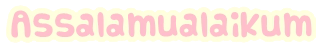
Hari ni Syafiqah punya kawan request buat sidebar macam bawah ni. Acc, Kihah baru je edit blog Iqa. Okeytak? Hehehe.
1. Dashboard > Design > Edit HTML
2. Search kod
Post Title : .post-title { atau h3.post-titleSidebar : h2 {3. Copy kod dibawah dan pastekan kat bawah kod tu.
Biru : Background korang sendiri. Korang boleh amik kat sinimargin: .75em 0;font: normal normal 120% Verdana, Geneva, sans-serif;text-align: center;background-image:url(URL BACKGROUND);border-top: 1px dotted #bfbdf2;border-bottom: 1px dotted #bfbdf2;border-right: 5px solid #bfbdf2;border-left: 5px solid #bfbdf2;padding: 2px;}
Pink : Yang pink ni warna border korang. Kalau kod tu, warna Purple. Boleh tukar kat sini.
4. Sudah? Save template.
Omei tak blog korang? Hahaha. Thanks to SYIQIN comel for Tuto. Wassalam,


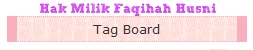





tengs fo this tuto :)
ReplyDeletecomel2..
ReplyDeletecantik :)
ReplyDeleteI use your tuto . Thanks you :d
ReplyDeletewahhh.
ReplyDeleteTQ Kihah :] Da jadi ♥
ReplyDeletemenarik !
ReplyDeletebtw guna photoscape pon boleh~lagi senang~sekali klik ja :)
ReplyDeletehehe mmg sng aje pun :) pasni bole la manfaatkan hee
ReplyDeletethanks,dah jadi,cantik :)
ReplyDeletekihah..mcm mne nk tukar warne biru dekt post title??klu tak faham pegi kt blog iema..:)
ReplyDeletetenks , da jadik .
ReplyDeletetenks , da jadik .
ReplyDeleteTq adik.^_^
ReplyDeleteta jadi p0wn .
ReplyDeletethanxx.
ReplyDeleteThanks kihah.
ReplyDeleteDah lama try buat sidebar mcm ni, tp xmnjd.
Kali ini terus jd.
Thanks a lot! :)
mcm mane nk cr post title tuhh
ReplyDelete