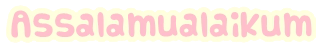
3. Dah jumpa? Jom kita teruskan. Copy code dibawah. Pastekan bawah kod yang korang cari kat atas tu :D<data:commentpostedbymsg> ATAU <data:commentpostedbymsg> ATAU <dd class="comment-footer">
<span class='comment-reply'><a expr:href='"https://www.blogger.com/comment.g?blogID=YOUR BLOG ID&postID=" + data:post.id + "&isPopup=true&postBody=%40%3C%61%20%68%72%65%66%3D%22%23" + data:comment.anchorName + "%22%3E" + data:comment.author + "%3C%2F%61%3E#form"' onclick='javascript:window.open(this.href, "bloggerPopup", "toolbar=0,location=0,statusbar=1,menubar=0,scrollbars=yes,width=400,height=450"); return false;'>[Reply to Comment]</a></span>
HAHA.
HIJAU: Tukar kepada BlogID anda. >>TEKAN<<
BIRU: Perkataan sendiri.
4. Preview dulu baru Save
Wassalam. :D:






yay, da jadi! tysm ya faqihah! ;D
ReplyDeleteehem..ehem..hee nk tanye lau gune yg pop-up cm nie ley gune x tuto nie..:)
ReplyDelete@Cik.Teddy Tak de. Tapi, bila orang tekan kat Reply Tu, dia terus Pop-Up. BOLEH GUNA. macam KIhah
ReplyDeleteassalamualaikum kihah..
ReplyDeleteade x tuto komen cam kihah..
cumil la
Wah nak cuba lah nanti. Thanks kihah.
ReplyDeletetengs dear. mnjdi
ReplyDeleteKihah, thanks for the tutor.
ReplyDeleteBlogskin pown boleh gune ke ni ?
ReplyDeleteBlogskin macam mane pulak ? :/
ReplyDeleteBlogskins tak boleh.. maaf ye
ReplyDelete@Faqihah Husni
ReplyDeleteOkengg , mekasehh :)
Thanks Kihah. Menjadi :)
ReplyDelete