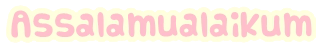
Dalam kotak merah uh. :D
Acc, Kihah jumpa tuto ini dan use this tuto at blog Izyan. Tapi, Tuto tu, Izyan dah delete. ERK.
3. Pastekan kod ini dibawah kod kat atas tuh
h3.post-title, .comments h4 {
font-family:Courier;#EditEdit
background:url(URL BACKGROUND);
border-bottom: 3px solid #FF9C9C;
border-top: 2px solid #D8D8D8;
padding: 5px;
}
PINK : Tukarkan kepada Background anda sendiri > TEKAN <
HIJAU : Tukarkan kepada Warna Border anddaaa > TEKAN <
4. Preview dulu dan tekan SAVE TEMPLATE
DENIM
.post-title {
3. Ada kod kat bawah tuh kan? BUANG kod tu. Pastekan kod ini dibawah .post-title {.
font-family:Courier;
background:url(URL BACKGROUND);
border-bottom: 3px solid #FF9C9C;
border-top: 2px solid #D8D8D8;
padding: 5px;
}
#EditEdit
PINK : Tukarkan kepada Background anda sendiri > TEKAN <
HIJAU : Tukarkan kepada Warna Border anddaaa > TEKAN <
4. Preview dulu dan tekan SAVE TEMPLATE







qihah, untuk tempate minima takda ?
ReplyDelete@nur izzatiERK. Dah try? Kihah buat for Denim and Template Designer sahajaa.. :D hih
ReplyDeletesaya tak jumoe kod too
ReplyDeletety kihah ;D
ReplyDeletedenim tuh ap ?
ReplyDeletethanks qihah . jadi saya buatt :)
ReplyDeletecode h3.post-title ngan comments h4{ tu xde la..
ReplyDeleteAwak awak , thanks ya :)
ReplyDeleteBoleh buat, tapi untuk sidebar tak jadilah...
ReplyDeleteKalau untuk blogskin camne pulak ?
ReplyDeletedh jdi tp knape dia ade garisan ?
ReplyDeletethanks..:)menjadi jugak
ReplyDeleteassalam , nape sidebar tak boleh ea ?
ReplyDeleteThanks Kihah . Menjadi :)
ReplyDeletethanks menjd pon hahaha...:)
ReplyDeletesidebar tak jadilah..
ReplyDelete